Script removes PendingTick data from world chunks to fix chunk lag. App for Minecraft Bedrock Edition
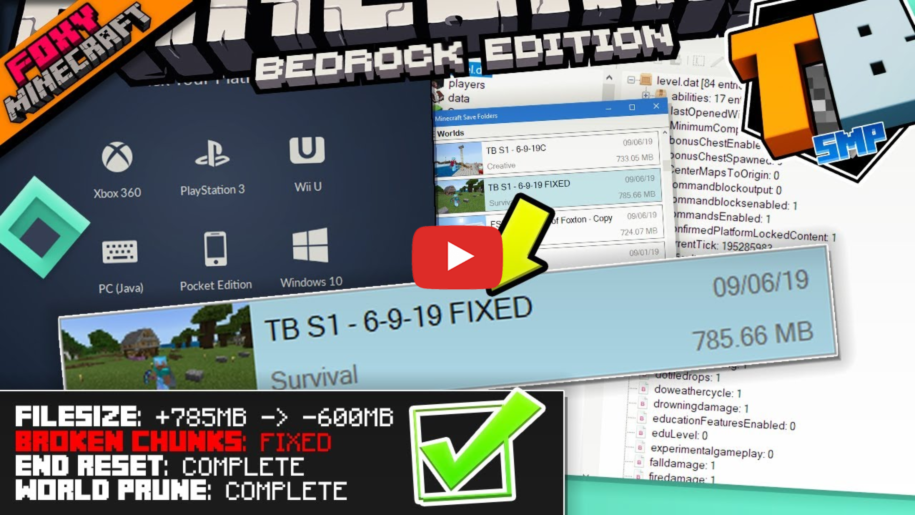
Script removes PendingTick data from world chunks to fix chunk lag.
Helps reduce lag from chunks that have generated too much tick data.
Details
Requires VC++ Redistributable:
Download
For Windows 10 64Bit
Information and instructions can be found in the README.txt file
Download Latest Version:
All Versions
Instructions from the Readme File
MCPE Prune World Script v1.1 x64 (64Bit)
=========================================
Author: FoxyNoTail [Twitter: @foxynotail]
Date: 6th October 2020
WARNING:
========
This script deletes data from your world database!
MAKE A BACKUP BEFORE RUNNING!!!
Once you've run the script check your world for any signs of problems.
Also check your command blocks if you have any as these may also freeze after running the script.
About:
======
This tool is for Minecraft Bedrock Edition and has been tested on 1.16.2 and 1.16.4 worlds only.
Other versions may not work so make a backup first.
This tool is written in C++ and runs on Windows 10.
There is no GUI, it is a Command Prompt Tool.
NOTE:
=====
[[[Be Patient! This script can take a looooong time on large worlds depending on your system specs!]]]
This script requires block coordinates.
It will then work out the chunk values based on those coordinates.
The actual block coordinates pruned may differ slightly from what you entered.
For Example:
If you entered the block coordinates of -3125,-1258,3025,4035
The relative chunk boundaries would be: -196,-79,189,253
And the actual block coordinates pruned will be: -3120,-1264,3024,4032
If you run this without the command line then it will tell you what the actual coordinates are before you confirm.
WARNING:
========
If you run this from the command line, there will be no confirmation asked before it deletes the data.
What this script does:
======================
This script deletes all chunk data outside of the coordinates that you enter.
It also deletes any portal data found outside of those chunks as portal data is stored separately from the chunk data.
You can choose from The Overworld, The Nether and The End dimensions and what coordinates you want to preserve the data for.
This can be run standalone or via the command line depending on your preferences.
Running without the command line
================================
Start the program and enter the information at the prompts.
Dimension Choices:
-1 = The Nether
0 = The Overworld
1 = The End
Coordinate Choices:
X1 = The lowest block coordinate that you want to keep on the X axis
X2 = The highest block coordinate that you want to keep on the X axis
Y1 = The lowest block coordinate that you want to keep on the Y axis
Y2 = The highest block coordinate that you want to keep on the Y axis
Confirm Choices:
Y = Run and Delete data
N = Abort
S = Run but don't delete. Just output the info to the log.
Command Line Info
=================
prune.exe
Example 1:
To prune The Overworld outside of -4000 to 4000 blocks. Your world folder is relative to the script in folder called "world".
# prune.exe 0 -4000,-4000,4000,4000 world
Example 2:
To prune The Nether outside of -2000 to 2000 blocks. Your world folder is on your C:\ Drive
# prune.exe -1 -2000,-2000,2000,2000 "C:\MyWorld"
Example 3:
To prune The End but skewed from -1000 to 2000 on the X and -500 to 500 on the Y. You world folder is in your default world directory
# prune.exe 1 -1000,-500,2000,500 "C:\Users\foxynotail\AppData\Local\Packages\Microsoft.MinecraftUWP_8wekyb3d8bbwe\LocalState\games\com.mojang\minecraftWorlds\world"
Helpful Files
=============
I've included 4 helpful BAT files with the script that will run my default preferences.
Don't run more than one at once though or you'll upset the database!
RunAll.bat - Prunes All Dimensions, Settings can be changed in the options.txt file
RunOverworld.bat - Prunes The Overworld from -4000 to 4000 on the X&Y
RunNether.bat - Prunes The Nether from -2000 to 2000 on the X&Y
RunOverworld.bat - Prunes The End from -1000 to 1000 on the X&Y
- Careful! These files don't ask you to confirm... they just do the job!
Instructions:
=============
1. Make a backup of your world
2. Copy your world data into a "world" folder in the same directory as this script.
|- The script looks for a db folder, levelname.txt and level.dat files inside the world folder to make sure it's working on a genuine minecraft world.
|- Directory Structure /scriptfolder/world/db/
3. Double click Prune.exe
|- If the command prompt immediately closes then you've probably not put your world data in the correct folder.
|- Check the generated log file for details
4. Once running, you will be asked for the info required to do the pruning and to confirm if you want to delete the data or just scan.
|- Scanning will run through the process and show you how much map data and how many maps will be deleted, without deleting them.
5. The script will parse the world and log all of the portal data and chunks that it finds outside of the coordinates you gave.
6. The window will close on completion and a log file will appear in the root folder where the script is located.
|- The log file will detail all of the maps that were found and/or deleted from.
FoxyNoTail holds no responsibility for loss of data, world corruption or any other loss or damage caused by running this script.
This script has been checked for viruses. If downloaded from another source other than foxynotail.com, FoxyNoTail cannot guarantee that the script and associated files will not be infected.
Always check for viruses before running any downloaded software.
Contact Foxy on Twitter @foxynotail
Discord: discord.gg/BqGKecr
Website: foxynotail.com
YouTube: youtube.com/foxynotail
