MCBE Prune Tool [Alpha] App for Minecraft Bedrock Edition
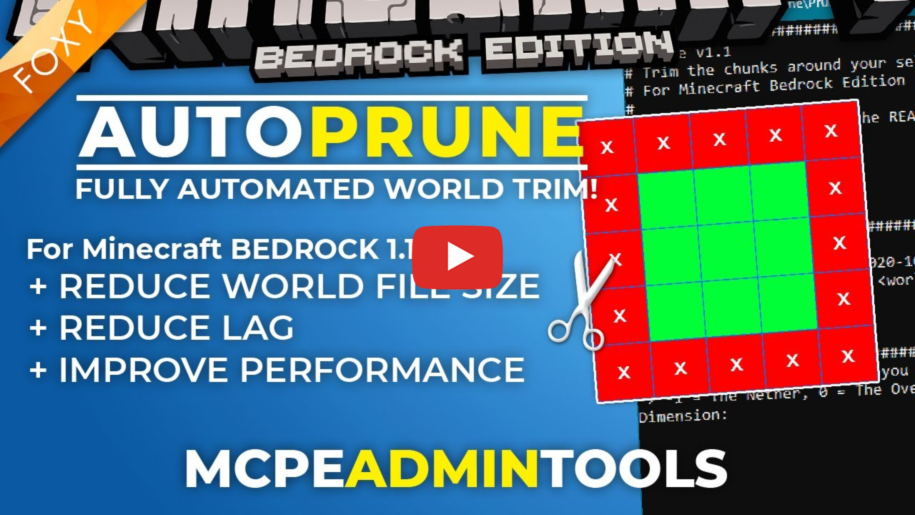
MCBE Prune Tool [Alpha]
Automatically trims your world based on the parameters you choose. Works on all Dimensions.
Details
Trim your Minecraft Bedrock Worlds
Deletes chunks & entity data outside of the area you choose.
Choose which dimensions to work on and coordinates to keep.
This is currently in Alpha stage. It might have a few issues.
Let me know via my Discord if you have any issues.
Update 3.0 The GUI Update
=========================
+ Added a GUI for the Prune Tool
-> This removes command line functionality in favour of more flexibility
+ Added world chooser to pick from your installed Minecraft worlds
+ Added world browser to search for a specific Minecraft world
+ Added Backup System to make a full backup of the world before running
+ Added Options to run all dimensions at the same time
+ Added an option to optimize the world after pruning has finished
Requires VC++ Redistributable:
Download
Download Latest Version:
All Versions
Instructions from the Readme File
MCPE Prune World Script v3.0 x64 (64Bit)
=========================================
Author: FoxyNoTail [Twitter: @foxynotail]
Date: 22nd June 2022
Update 3.0 The GUI Update
=========================
+ Added a GUI for the Prune Tool
-> This removes command line functionality in favour of more flexibility
+ Added world chooser to pick from your installed Minecraft worlds
+ Added world browser to search for a specific Minecraft world
+ Added Backup System to make a full backup of the world before running
+ Added Options to run all dimensions at the same time
+ Added an option to optimize the world after pruning has finished
Update 2.5
==========
+ Fixed command line coordinates not converting to chunk coordinates
Update 2.4 [The really really fast update!]
===========================================
+ Note: Command Line & Script Changes in this version
+ New: runAll Bat now processes all dimensions at the same time!
+ Options File now affects other .bat files
+ Rewrite of Actor (entity) detection again
+ Fixed a few bugs
+ Made the system even faster
Update 2.3
==========
+ Rewrite of Actor (entity) detection again
+ Fixed the lost actors issue in version 2.2
Update 2.2
==========
+ Rewrite of Actor (entity) detection to make process much faster
+ Added Repair Database at the beginning of the process in case of any corruption
+ Added system to find lost entities / lost references to entities and remove them
Known Issues in 2.2
===================
Actor Key Deletion
- When lost actors (entities) are deleted, they show succesfully deleted, but then some reappear on the next scan.
- Sometimes it will remove a few, sometimes it won't remove any.
Fixes in 2.0
============
- Added DB Optimization (Optional)
- Updated to work with Minecraft Bedrock 1.18.31 and above.
This will make the process a little slower due to entities (actors) being stored separatley in the world database.
WARNING:
========
This app deletes data from your world database!
MAKE A BACKUP BEFORE RUNNING!!! - The app will automatically create a backup for you when you launch (if you want it to), however always make a backup yourself, just in case!
Once you've run the app check your world for any signs of problems.
Also check your command blocks if you have any as these may also freeze after running the script.
About:
======
This tool is for Minecraft Bedrock Edition and has been tested on 1.18.31 - 1.19 worlds.
Other versions may not work so make a backup first.
This tool is written in C++ and runs on Windows 64bit.
What this app does:
======================
This app deletes all chunk data outside of the coordinates that you enter.
It also deletes any entities as well as portal data found outside of those chunks as that data is stored separately from the chunk data.
You can choose to prune any or all dimensions and what coordinates you want to preserve the data for each dimension accordingly.
Note:
=====
FoxyNoTail holds no responsibility for loss of data, world corruption or any other loss or damage caused by running this script.
This script has been checked for viruses. If downloaded from another source other than foxynotail.com, FoxyNoTail cannot guarantee that the script and associated files will not be infected.
Always check for viruses before running any downloaded software.
Contact Foxy on Twitter @foxynotail
Discord: discord.gg/BqGKecr
Website: foxynotail.com
YouTube: youtube.com/foxynotail
