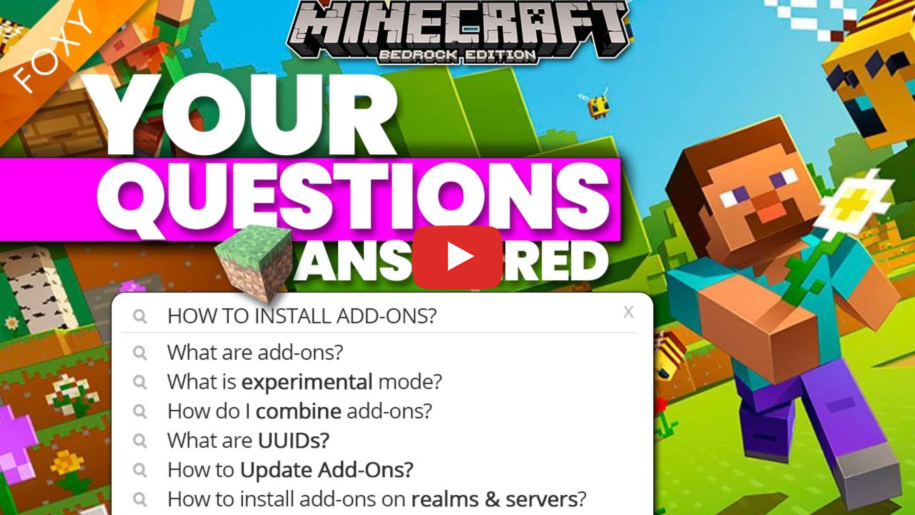How to install Add-ons on Minecraft Bedrock Edition
Getting packs onto your Minecraft worlds & servers...
Dealing with Zip files...
Most of the downloads on this site will be in the form of a .zip file.
The zip file is a compressed folder normally containing a readme file, a licence agreement and the add-on or pack you've downloaded.
First you'll need to open or unzip the zip file somewhere onto your PC or device.
On Windows, you can use Microsoft's built in zip tool, or you can download a zip tool from the internet.
I recommend 7-zip as it's free, fast and lightweight.
On mobile you might want to look at downloading a file manager if you don't have one available.
On console you can download the pack to either a phone or your PC and follow the steps below...
Installing on Windows and Mobile
Once you have extracted the zip file, the simplest way to install the add-on or resource pack is to open the .mcaddon, .mcpack, .mcworld, .mctemplate file and let Minecraft install it automatically.
For older packs without a zip file, just open the file you downloaded and Minecraft should load up and install it for you.
If Minecraft doesn't launch when you try to run that file, you should probably ask Google for help!
Installing on Console...
You can no longer install packs and add-ons directly on to consoles, instead you'll need access to a Minecraft Realm and a version of Minecraft on Windows or Mobile.
Follow the procedure above to install the add-on or pack to your Windows or Mobile version of Minecraft and then add the pack to a new world or a world you want to use on your console.
If you want to use multiple packs, install them all and then add them all to the same world.
Upload that world to your realm and then download that world from your realm on your console.
Add-on Conflicts
Some add-ons just won't work with other add-ons!
This is normally because the conflicting add-ons require at least one of the same file. Only one of the add-ons can run in this situation which will make the conflicting add-ons seem broken.
To resolve this you can try to combine the packs, which is quite difficult for beginners, or download a combination pack that contains both conflicting packs, if one is available from the downloads section.